🫰1.Buy on uniswap
Quick guide to sharing
Log in at the link below.
Connect your wallet.
Select the trading pair you want to trade (e.g. WBNB-OBMAN).
Enter the amount of one token (e.g. WBNB) that you want to exchange for another token in the pair (e.g. OBMAN).
Click the “Confirm” button. If this is your first transaction using your chosen token (e.g. WBNB) with OBMAN, you will be prompted to confirm the spending of your tokens (e.g. WBNB) when placing trades on OBMAN.
Click the "Confirm" button and confirm the order details.
Then your order will be processed. OBMAN "View Transaction" if you want to see the status of your transaction on the blockchain.
Once your transaction has been processed, you will see "Transaction Successful"!
Congratulations, you have successfully completed a transaction! ⚠️ Please note ⚠️ ✅ We do not control your transactions and cannot stop a transaction or attempt to reverse a transaction after it has been completed. ✅ You are solely responsible for any transactions relating to the Services. ✅ Please review, obtain or otherwise seek additional information or support BEFORE transacting in virtual currency.
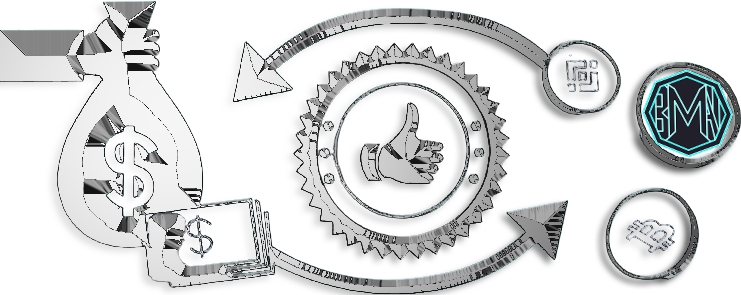
Last updated